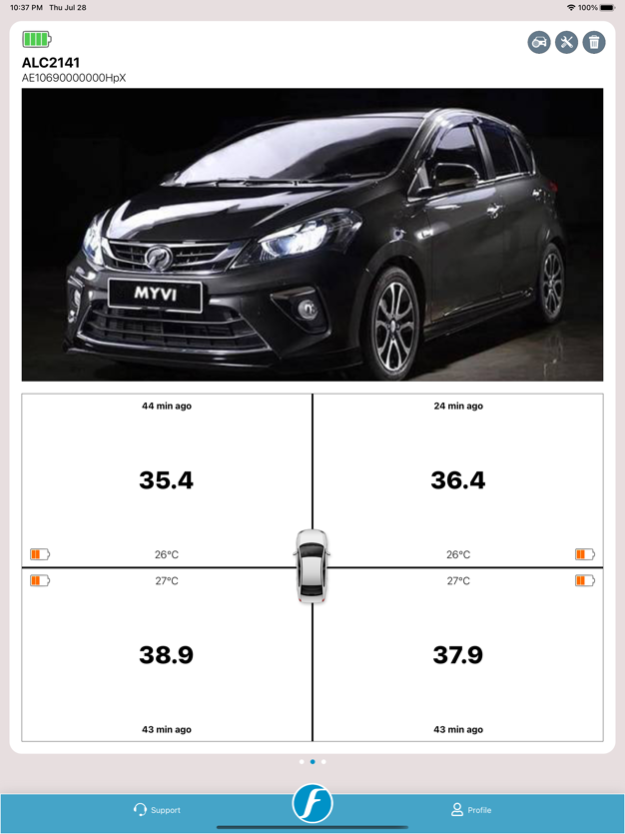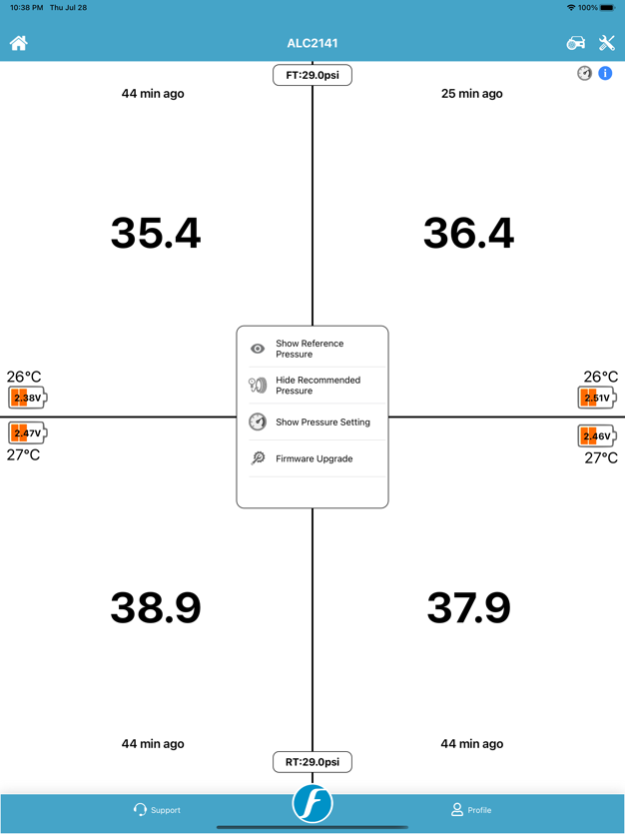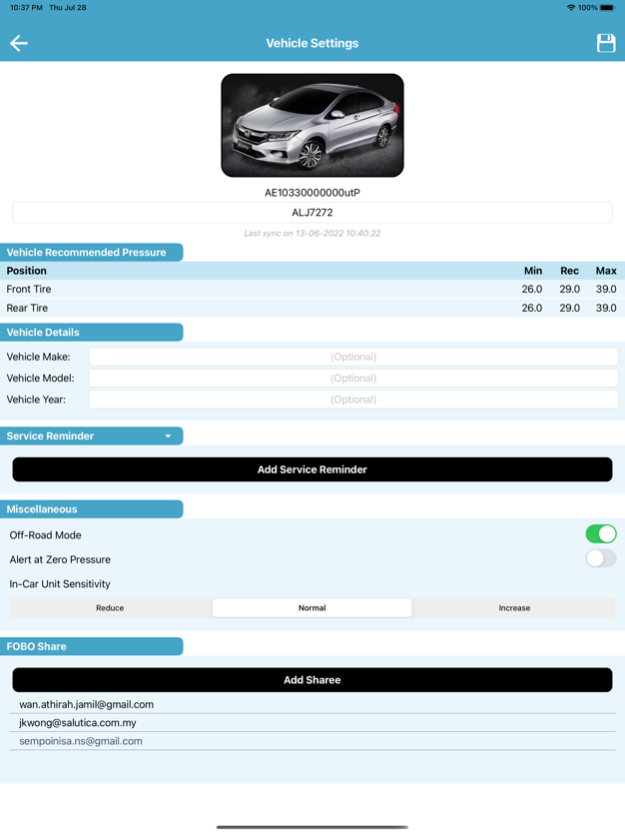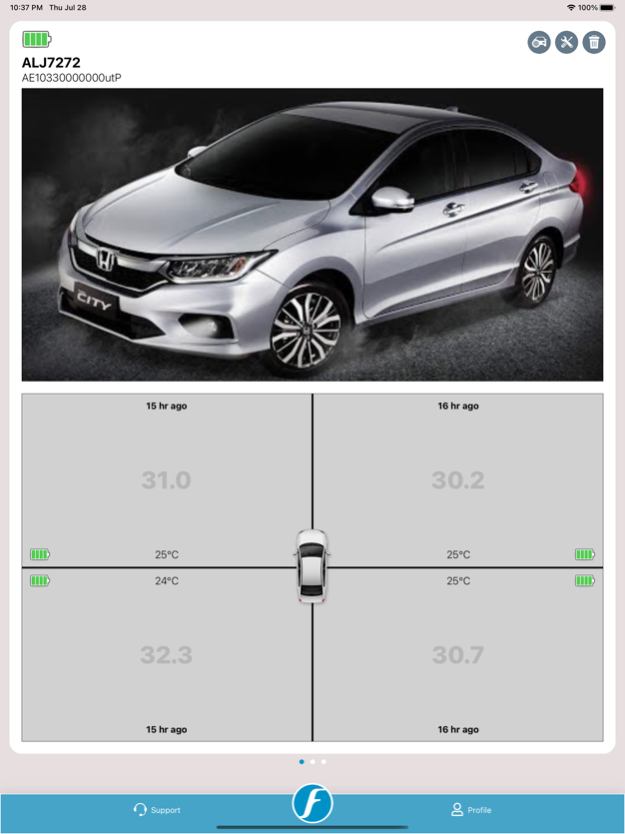FOBO Tire 2 2.4.3
Continue to app
Free Version
Publisher Description
FOBO Tire 2 is a Wireless Tire Pressure Monitoring System (TPMS) using latest Bluetooth 5.0 connectivity for sensors that works directly with your smart device.
Key Features:
1) Real time monitoring of tire pressure and temperature. View on demand tire pressure and temperature.
2) Remote monitoring – Auto push & pull data - Auto Synchronization –Simultaneous status update on connected smartphones.
3) 24x7 Continuous monitoring within Bluetooth range.
4) 6- level smart alerts for tire pressure threshold breach.
5) Concurrent monitoring up to 19 vehicles with one App
6) Easy Do-It-Yourself installation.
7) Quick sharing. Share with up to 100 smartphones with easy authorisation control
8) 2-Level theft deterrent
9) Seamless swap from one smart device to another (Cross pair TM)
Specifications:
1) Water proof IP57 (sensors only).
2) Sensor battery life up to 1 year (CR1632) & In-car unit battery life up to 2 years (AA).
3) Maximum pressure range 116psi (800 Kpa).
4) Ultra lightweight sensors. Only 7.6g.
5) Operation Temperature.
Sensors: 20°C to + 85°C.
Sensors with common CR1632 batteries: -20°C to + 60°C.
6) Bluetooth 5.0 connectivity for sensors.
Jan 5, 2024
Version 2.4.3
What's Fixed:
- Migration feature.
- Miscellaneous bug fixes and performance improvements.
What's Pending:
- Firmware Upgrade compatibility for first's generation sensor and incar with iOS 17.
About FOBO Tire 2
FOBO Tire 2 is a free app for iOS published in the System Maintenance list of apps, part of System Utilities.
The company that develops FOBO Tire 2 is Salutica Allied Solutions Sdn Bhd. The latest version released by its developer is 2.4.3.
To install FOBO Tire 2 on your iOS device, just click the green Continue To App button above to start the installation process. The app is listed on our website since 2024-01-05 and was downloaded 3 times. We have already checked if the download link is safe, however for your own protection we recommend that you scan the downloaded app with your antivirus. Your antivirus may detect the FOBO Tire 2 as malware if the download link is broken.
How to install FOBO Tire 2 on your iOS device:
- Click on the Continue To App button on our website. This will redirect you to the App Store.
- Once the FOBO Tire 2 is shown in the iTunes listing of your iOS device, you can start its download and installation. Tap on the GET button to the right of the app to start downloading it.
- If you are not logged-in the iOS appstore app, you'll be prompted for your your Apple ID and/or password.
- After FOBO Tire 2 is downloaded, you'll see an INSTALL button to the right. Tap on it to start the actual installation of the iOS app.
- Once installation is finished you can tap on the OPEN button to start it. Its icon will also be added to your device home screen.